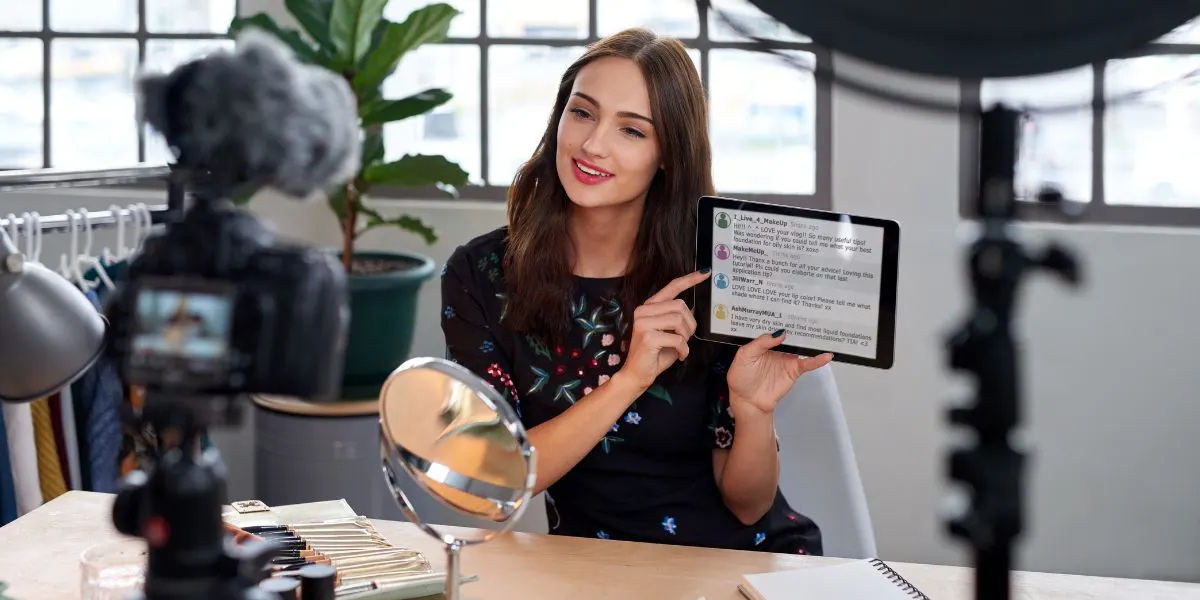Ready to create your own website? This complete beginner’s guide to website development covers planning, design, development, testing, and launch. Learn key concepts (domains, hosting, CMS, responsive design), tools like WordPress and HTML/CSS/JS, and avoid common mistakes.
Introduction
Building a website may seem daunting at first, but with the right steps, anyone can learn website development. In this guide, you’ll learn how to plan, design, and launch a website, step by step, even if you have no coding experience. We’ll cover core concepts like domain names, hosting, front-end vs. back-end, and content management systems (CMS). You’ll also discover popular tools like WordPress, HTML/CSS/JS, and best practices for usability, performance, and mobile responsiveness. By the end, you’ll understand the full website development process – from planning to deployment – and be ready to create your own site or get help from Atnod’s Web Development Services.
Planning Your Website
Every successful website starts with solid planning. First, define your purpose and audience. Are you building a blog, a business site, or an online store? Knowing your goal shapes the content and features you’ll need. Ask yourself: What will my site achieve? Who will visit it?
Next, choose a domain and hosting. A domain name is your website’s address (e.g., yourbusiness.com), while web hosting is the space on a server where your website’s files live. You need both to get online. Many beginners start with a provider that offers both domain and hosting services.
Then, plan your content and site structure. Create a simple sitemap listing key pages (Home, About, Services, Contact, etc.) and sketch a layout for each. Even rough wireframes help visualize your design. Good planning saves time later. Avoid the mistake of skipping this step—going in blindly often leads to poor navigation or a confusing user experience.
Designing Your Website
With your plan ready, focus on design and usability. A website should look good and be easy to use. Start with wireframes and mockups—basic sketches of your page layouts showing where headers, images, text, and buttons will go.
Use tools like Figma or Canva for mockups, and website builders or CMS themes for actual design. WordPress themes and page builders offer drag-and-drop interfaces. Prioritize accessibility too—use large fonts, contrast-friendly colors, and descriptive alt text for images.
Front-End vs. Back-End Development
Website development is divided into front-end and back-end. The front end is what users see: layout, colors, buttons, and interactions. This involves HTML for structure, CSS for styling, and JavaScript for functionality.
The back end handles the server, database, and logic. It processes form submissions, manages logins, or stores orders. In an e-commerce site, for example, the front end displays products while the back end processes payments.
Beginner developers may use JavaScript frameworks for front-end and languages like PHP, Python, or Node.js for back-end. If you’re using a CMS or builder, much of this is handled for you. But understanding the difference helps with planning.
Choosing a CMS and Tools
Most beginners benefit from using a Content Management System (CMS). A CMS lets you create and manage a website with little or no coding. Instead of editing code, you manage content through a dashboard.
WordPress is the most popular CMS. It offers thousands of themes and plugins for easy customization. Other popular options include Wix and Squarespace, which provide drag-and-drop tools for building pages quickly. These are beginner-friendly but less flexible.
For e-commerce, Shopify and similar platforms are purpose-built for online stores.
Platform/Tool
WordPress
Wix/Squarespace
HTML/CSS/JS
Shopify
Choose based on your technical skills, goals, and how much control you want.
Development Phase
With your plan and tools ready, it’s time to build. If coding manually, set up a development environment with a code editor like VSCode and version control using Git. Begin with HTML for content, style with CSS, and add interactivity with JavaScript.
Use frameworks like Bootstrap or Tailwind for faster development. Make sure your layout adapts to different screen sizes using media queries or responsive grids.
If using a CMS like WordPress, install it on your host. Choose a theme or page builder plugin like Elementor or Divi and start creating pages. Even with a CMS, you may need to tweak HTML or CSS for custom design.
Start with core pages like Home, About, and Contact. Add content as planned. Test often in your browser and adjust layout issues. Optimize your images and keep performance in mind.
Helpful Tools and Tips
Testing and Optimization
Before going live, test thoroughly. Check that all buttons, links, and forms work. Test on different browsers and screen sizes. Responsive testing is key—your site must look great on mobile and desktop.
Page speed is crucial. Users leave slow sites. Compress images, use caching, and reduce unused code to make your site faster.
Get usability feedback from real users. Can they find what they need? Is navigation easy? Make adjustments based on real user behavior.
Check accessibility: readable fonts, keyboard navigation, alt text, and proper headings make your site usable for everyone.
Launching Your Website
Once everything works well, it’s time to go live. Point your domain to your hosting provider using DNS settings. Upload files or publish your CMS site.
Install an SSL certificate so your website uses HTTPS—it’s better for security and trust. Make backups before and after launch. Most hosting platforms offer automatic backups.
Submit your site to Google and Bing using their webmaster tools to get indexed. Announce your launch via social media or email. Start tracking traffic using analytics tools to understand visitor behavior.
Maintenance and Updates
A website needs regular upkeep. Update your CMS, plugins, and themes regularly to stay secure. If you coded the site manually, keep your files clean and up to date.
Add fresh content to stay relevant. Check analytics to see which pages perform best and where visitors drop off. Fix broken links or outdated information.
Create a maintenance routine: monthly or quarterly checks for performance, content, and security. Back up your site often. Renew your domain and SSL certificates on time.
You can also hire professionals. Atnod’s Website Maintenance Plans can help manage updates and security while you focus on growth.
Common Beginner Mistakes to Avoid
Skipping the plan: A website without a plan can feel lost or messy.
Ignoring mobile users: Your site must work on phones and tablets.
Not testing or optimizing: Without testing, issues go live unnoticed.
Overloading plugins or features: Too many plugins can slow your site.
Neglecting backups: A small issue can wipe out your entire site.
Poor content strategy: Good design means nothing without clear content.
Conclusion: Start Building Your Website Today
Website development becomes easier when you break it into stages: planning, design, development, testing, and maintenance. You now understand domains, hosting, front-end vs. back-end, CMS tools, and how to keep your website running smoothly.
Ready to take the first step? Start sketching your site’s structure or choose a tool to build with. If you want professional help, Atnod’s Web Development Services is ready to support you with expert design and development. Whether you go DIY or hire experts, the key is to start. Begin your website development journey today!